Fund your wallet
You can add funds to your wallet in two ways:
- Receive token from an external account
- Buy tokens
Receive token from an external account
- Step 1: Get Your Pesabooks Address
Click on Receive to show your QR code or copy your wallet address
Step 2:** Send the token from the external wallet.
Step 3: Wait until funds come through.
note
The time it takes for the funds to arrive in your Pesabooks wallet may vary depending on network congestion and other factors.
Buy token
Through the integration with our partner Ramp, you can purchase crypto without leaving your wallet.
Ramp supports various payment method
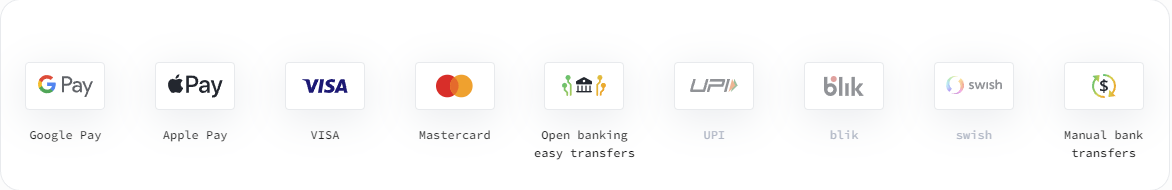
To purchase a cryptocurrency, follow these steps:
- Step 1: in the top navigation bar, choose the network when you want to purchase a token:
insert image here
For example, if you need to purchase USDC to deposit in a group deployed on Polygon, you should be on the Polygon network
- Step 2: Click the
Buybutton in your wallet and follow the instructions
insert image here